Issues in Mac OS X's UI 1 - Opening Disk Images
I've used OS X for three years now. I love it for its well-designed user interface, ease of use and power.
I'm not an interface designer but a simple user. I don't know if Apple had any rationals against including the things I will list in this series of post, but maybe they just didn't intend to use the interface like I am.
Open Disk Images while saving a File
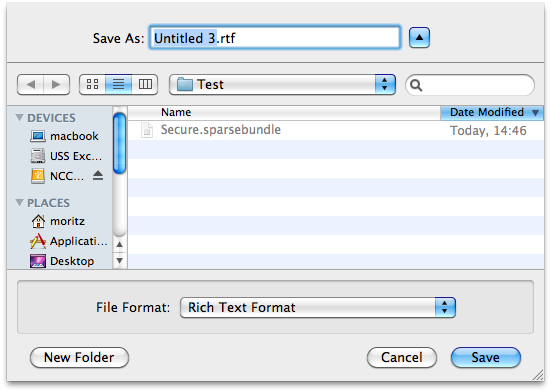
Let's take a look at the scenario: I have a encrypted disk image where I store all my private files I don't want anyone to read. I unmount it after every access. Now I want to save a new file to the disk image. I write and later I decide to save my work. If the disk image isn't already mounted (which is the normal case), I have to do the following procedure:
- Open a new Finder window
- Navigate to the folder where my disk image is located
- Double-Click the disk image
- Enter my Password, press Enter
- Go back to my save dialog
- Navigate to the disk image
- Click "Save"
This should be much easier.
Why isn't it possible to mount a disk image right from the save dialog? It would save many steps and would make the whole process way more intuitive.